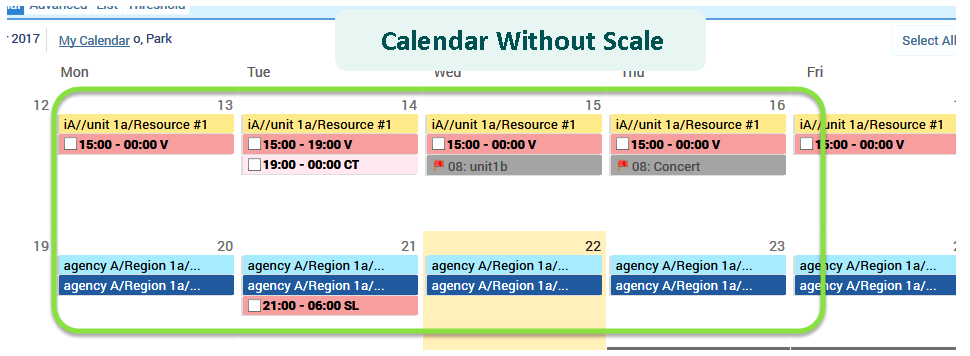This task requires access rights to the Setup > System > System Information area.
Calendar items like the shift and work codes scale by default to reflect the start, end, and duration. Allowing you to visibly see how long a person is working or not working relative to a 24 hour day.1
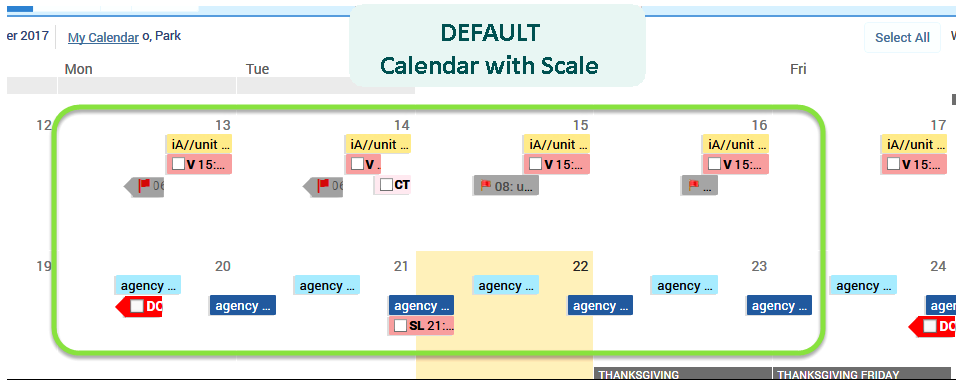
To remove scaling and place the shift and any work code exceptions on the calendar day that item occurs, use the Show calendar items without scale feature2 located in the System area.
To enable Show Calendar Without Scale in the System area:
- Go to System Information.
- Select the check box, Show calendar items without scale.
- Click Save.