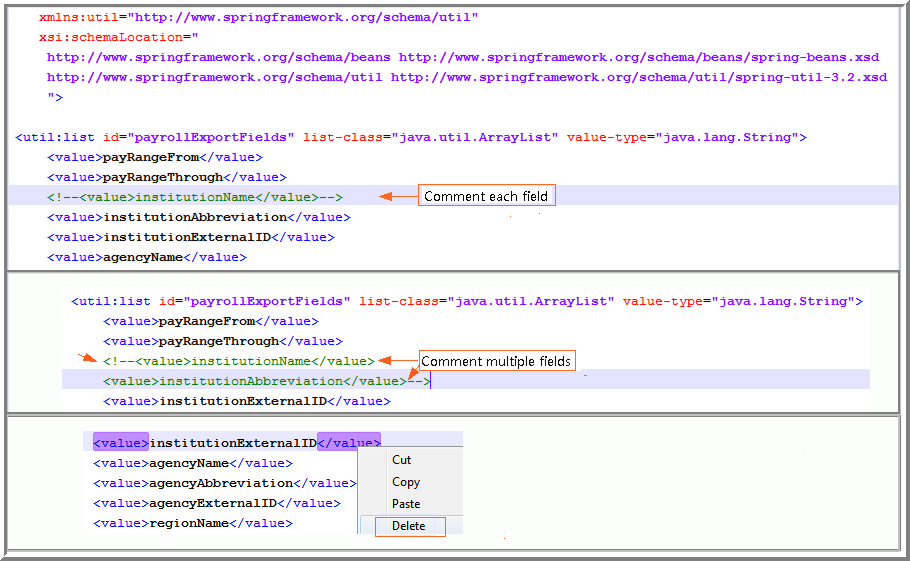| IMPORTANT |
|---|
| Copy the initial payroll export file: payrollFlsaExportFields.xml before editing. The content of XML is defined by the schema definition (xsd) and it is not flexible to the user. The purpose of XML is to extract the elements that are needed out of the body rather than modify the contents. XML is a standard; as such, changing data formats within elements is not supported. |
To omit columns from the Payroll Export:
Create or run the Payroll Export task type available in the Task Manager. Remember only Fixed or Finalized records for users with a Payroll ID will export.