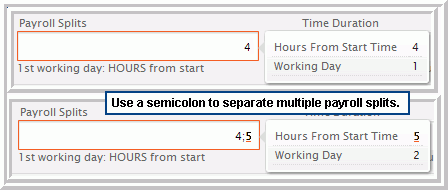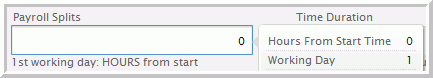Review Payroll Splits topic before you start the task below.
| Important |
|---|
| Do not configure payroll splits if your organization does not need to split payroll data. Splitting payroll data will slow the Personal History Report and the Exceptions Report. |
To split payroll data between two days for one shift period in the Shifts section of the Setup area:
- Select the Shift to split payroll data.
- Type the number of hours from the start of the shift
and through the breaking point in Payroll Splits. For example,
if payroll splits at midnight and the shift starts at 8:00 PM, then
the number typed would be 4.
- Click Save.