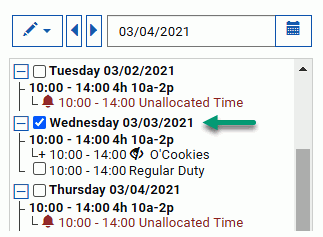View blueprints by person on the Staffing board is available as of application version 7.4+
The View Blueprints function enables when the selected person on the People panel is allocated to a blueprint on target date range in view. To open blueprints by person on the Staffing board: