The Work Code menu box alert occurs when you
select a person from the People Filter that is occupying a portion
of the job during a time period that is outside of their scheduled
hours.
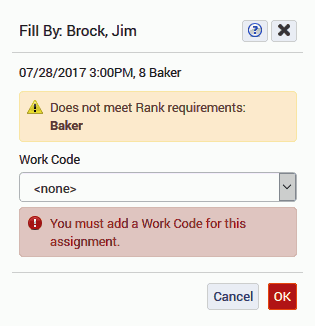
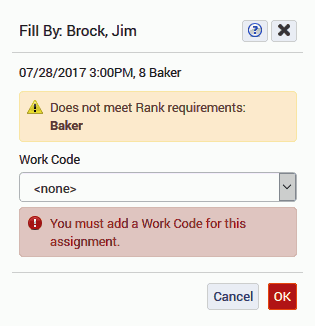
Select a working type work code, or click Cancel to cancel the transaction and choose a different candidate.
To keep the same person, and account for the unscheduled period: