The Unallocated feature available on each of the pin boards returns unallocated resources that match the job’s entire vacancy period when turned on.
To return candidates that are unallocated for the entire portion
of the vacancy time you must use the Unallocated feature located
on each pin board. To turn this feature on, click the Unallocated
button until it turns dark blue in color. Doing so will refresh
the list of candidates on the People Filter pane.
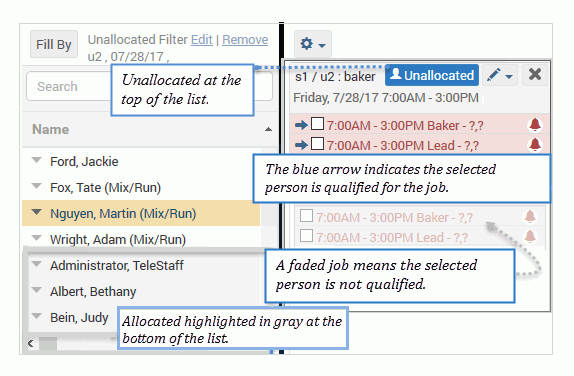
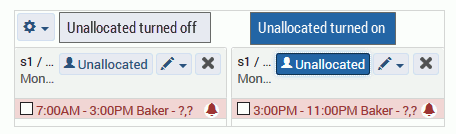
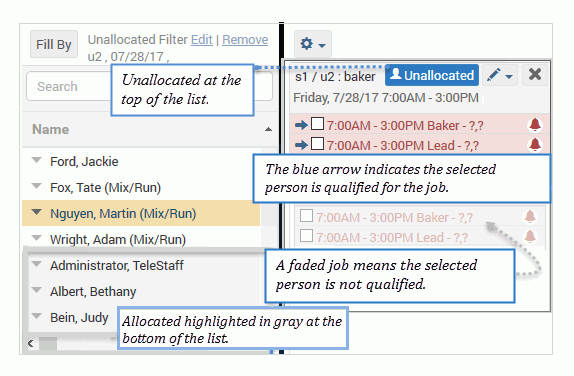
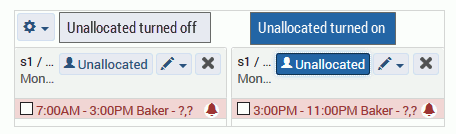
The default ‘Unallocated’ behavior returns candidates who have an assignment at the organizational level of the blueprint and a mix of candidates that can either work the entire job or any part of the job period.
The default organizational level is set at the Line (Unit) level. To change the default organizational level see topic Staffing Edit Unallocated Organization Level.