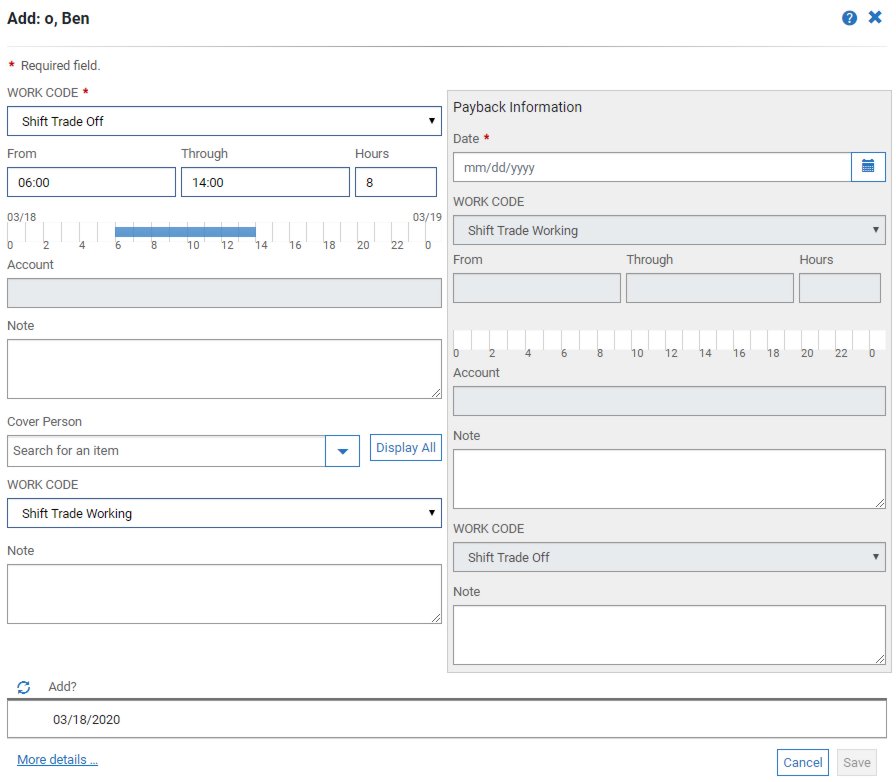Available as of application version 7.2+. A
work code must be configured as a Two-Way Trade work code in order
to follow the steps in this task. Two-way trades allow the payback
half of the shift trade to be supplied at the time the shift trade
is initiated. Therefore, it is important to understand your organization’s
shift trade and payback policies before you add a two-way shift
trade.
For example, a trade policy may state that a trade
must be paid back within the same pay period, or within 90 days,
and so on. When configured the application will stop the trade if
the user adds the trade outside the trade rule limits. As such,
the behavior of a two-way shift trade is configured by your organization.
The application will prompt you when inputs are required.
| Important |
| Multiplet two-way trades are not supported
when multiple days are selected. Each two-way trade transaction
must be entered one at a time. Each two-way trade results in four
work codes linked together. Edit Behavior: Editing a two-way
shift trade work code detaches the linked work codes as of application
version 7.3.5.2
Dimensions
Integration: Labor category entries are supported using two-way
shift trades as of application version 7.2.2.
|
To request a two-way shift trade:
- Go to the Calendar or the Roster.
- From the Calendar, click on the desired date to enable
your Calendar options and select Add. From the Roster click
on the work code column and select Add.
- In Work Code*, select your shift trade type work
code from the drop-down list. Typically labeled: Shift Trade
Off or Exchange Off. If a detail code, account, or a note is
required the system will prompt you to enter the information.
The two-way trade panel displays two panes, the first
pane on the left is the initiating work code, the second pane on
the right is the Payback portion. Fields in the Payback pane enable based
on user input and work code configuration.
- On the left pane, the From and Through fields
populate with your shift assignment. Use these fields to change
the start or end time. The application will prevent you from changing
times if your organization configured time limits. Choices are:
- In Cover Person, select a person from the list
to cover your shift.
- In Work Code, select the cover work code in the
Cover section that will be applied to the cover person. If a detail
code, account, or a note is required the system will prompt you
to enter the information.
- Go to the Payback Information pane, in Date enter
the payback date. If cleared, the application will enable the Save
button, if the date chosen conflicts with a static or dynamic issue
the application will alert you, and the Save is disabled. Review
the issues to resolve.
- In Add, verify your dates and then select the
desired dates.
- Click Save. The Save button enables if
no issues intervene or you have the permission to override that
issue.
Depending on your business rules the trade will either
be automatically approved or require approval. If your trade requires
approval, you will see the asterisk to denote a pending request.