Person Import Data Types and Formats
| IMPORTANT |
|---|
| Review topic, “About Importing People and Business Structure Via CSV” for notable import manager behaviors. |
The initial import of people is performed using the import-person-sample.csv or the import-person-sample-udf.csv format. Columns in the import-person samples link to fields in the person’s General tab, Profile tab, and Assignment tab record. If certain data does not exist in the application, such as an organizational Agency, Region, or Unit - then the Import Manager will create these setup items if the settings within the Import Manager are set to do so; this includes User Defined Fields (UDF). For additional UDF information review the section User Defined Field Data Types and Formats located in this topic.
- Profile related information begins with a P:
- Assignment related information begins with an A:
- Position related information begins with an OP:
| Person Import Formats | Default Format | Purpose |
|---|---|---|
| Profile | P: | The standard notation in the column header field of a person csv import file to signal the system that this field is on the person’s Profile. |
| Assignment | A: | The standard notation in the column header field of a person csv import file to signal the system that this field is on the person’s Assignment. |
| Date | mm/dd/yyyy | Two digit month and date is preferred, but not required. Format: mm/dd/yyyy or m/d/yyyy - mm is numeric month, dd is numeric date, and yyyy is a four digit year. |
| Time | hh:mm:ss | Time is military. Military time does not permit an AM/PM reference. |
| Contact | Various | Valid contact methods: Phone, Email, Mobile, Pager, Fax |
| Phone Number | ###-###-#### | Standard phone number format: ###-###-####
|
| E: | E: is required at the beginning of the person’s email address for import. Example: E:jsmith@kronos.com | |
| Boolean (True) | "1", "true", "t", "y" | Valid values for setting a field to True. |
| Boolean (False) | "0", "false", "f", "n" | Valid values for setting a field to False |
| DyC | Valid DYC | Unvalidated Dynamic Condition |
| Abbreviation | Abbrv | Creates a new entry or locates an existing entry using an abbreviation. |
| Abbreviation + Name | Abbrv:Name | Creates a new entry or locates an existing entry using an abbreviation. Name will be set on update. Name and Abbreviation will be set on insert. |
| Abbreviation + Name + Level | Abbrv:Name(Level) | Creates a new entry or locates an existing entry using an abbreviation. Name will be set on update. Name and Abbreviation will be set on insert. Level will be used to populate a numeric field associated with the abbreviation. |
| Abbreviation + Name + Date | Abbrv:Name(Date) | Creates a new entry or locates an existing entry using an abbreviation. Name will be set on update. Name and Abbreviation will be set on insert. Date will be used to populate a date field associated with the abbreviation. |
| Abbreviation + Date | Abbrv(Date) | Creates a new entry or locates an existing entry using an abbreviation. Name will be set to the abbreviation on insert. Name and Abbreviation will be set on insert. Date will be used to populate a date field associated with the abbreviation. |
| List of Abbreviation + Name + Date | Abbrv:Name(Date),Abbrv:Name(Date),Abbrv:Name(Date) | Abbreviation sets can be comma separated for fields that support multiple entries. |
A User Defined Field (UDF) may be created or updated using the import-person-sample-udf.csv file and Import Manager settings.
A UDF is an optional field. The max number of User Defined Fields is sixteen. Exceeding this limit will generate an exception. Be sure to verify the number of UDFs already in use prior to attempting to create new ones. A UDF is in use when that UDF is assigned to a person, which may include personnel with a disabled or inactive system status; this includes disabled or inactive Profiles. Review help topic “About Import Manager” to determine which key identifiers are needed when importing or if running the ongoing import.
The format and data type indicated below is required to import a UDF.
| SAMPLE UDF >> | P:UDF:Wage Cap[2358]<Number> |
|---|---|
| P: | Standard notation in the header fields of a person-in csv import to denote a field in the person’s Profile. The colon is required after the ‘P’. |
| UDF | Denotes a UDF field and used to eliminate ambiguity and clearly denote user intentions. |
| Wage Cap | The name of the UDF or UDF label. The label must be unique. Max 40 characters. |
| [2358] | Optional - used to define an external ID. The external ID must be unique if you are creating the UDF. If you are updating a UDF that exists in the application - the external IDs must match. The external ID must be contained in square brackets. |
| Valid Values:
|
Create the data type of a UDF that does not
already exist in the system. If the data type is omitted and the
UDF does not exist an exception will be generated. Valid data types include:
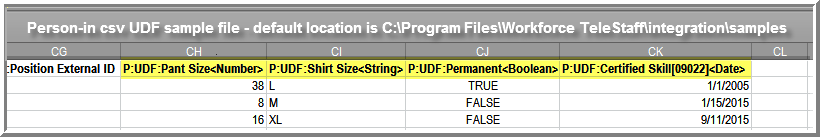 |
| In-line Help Text | The initial import manager auto generates a placeholder for In-line Help text. To provide users with a meaningful description, go to the Setup General area and type your description in the in-line help text box provided for the UDF. |
| Legal characters for import | Most ascii characters are legal within the UDF except the ones outside of the regex range; specifically[];:<> |
| Important UDF Import Behavior |
|---|
Note:
If the required format is modified a system exception will be generated. For example, if P:Wage Cap[1234]<Number>already exists in the application importing...
|
| Person Import Field | Data Type | Description |
|---|---|---|
| From | Date | Enables the person’s record on this date. |
| Through | Date | Disables the person’s record on this date. |
| Condition | DyC | This optional field utilizes a Dynamic Condition to determine when a person’s record is active. When FALSE is supplied this person’s record does not display in the People area. Limit: 500 characters. |
| Employee ID | String | The person’s Employee ID or Primary System ID. Must be a unique sequence of characters. The import manager identifies users in this order: External ID, Payroll ID, Employee ID. Limit: 30 characters. |
| Payroll ID | String | A required field that contains your organization’s person Payroll ID and used to identify personnel when importing or exporting data. Must be a unique sequence of characters. The import manager identifies users in this order: External ID, Payroll ID, Employee ID. Limit: 30 characters. |
| External ID | String | An ID used to matches to another application. Must be a unique sequence of characters. This optional ID is usually different than the Payroll ID and unique to the person. When utilized the External ID identifies the person for export. The import manager identifies users in this order: External ID, Payroll ID, Employee ID. Limitation: 30 characters. |
| Badge ID | String | The person’s Badge ID. Must be a unique sequence of characters. This optional ID is usually different than the Payroll ID and unique to the person. When utilized the Badge ID identifies the person’s Badge ID for export. Limitation: 30 characters. |
| First Name | String | A required field that contains the person’s first name. Limitation: 20 characters. |
| M.I. | String | The person’s middle name initial. Limitation: 1 character. |
| Last Name | String | A required field that contains the person’s last name. Limitation: 20 characters. |
| 1st Contact | Contact | Holds the primary contact method for the application or Staffing Administrators to contact the person with work opportunities, notifications, and messages. Limitation: 50 characters. |
| 2nd Contact | Contact | Contains a secondary contact method. |
| 3rd Contact | Contact | Contains a third contact method. |
| 4th Contact | Contact | Contains a fourth contact method. |
| Override On Duty Phones | Boolean | ‘Y’ overrides on-duty phones and indicates that the primary and secondary contact methods for this person must be used. ‘N’ overrides this person’s contact methods and uses on-duty phone numbers placed at the Agency, Region, Station, Unit, or Position level. |
| Address (Line One) | String | Contains the first line of the person’s primary address. Limitation: 40 characters. |
| Address (Line Two) | String | Contains the second line of the person’s primary address. Limitation: 40 characters. |
| City | String | Contains the City of the person’s primary address. Limitation: 2 characters. |
| State | String | Contains the State of the person’s primary address. Limitation: 2 characters. |
| Zip | String | The Postal code of the person’s primary address. Limitation: 2 characters. |
| Birthdate | Date | The person’s date of birth. |
| Gender Code | String | Use of this field is dependent on the organization’s Human Resources policy and local, state, and federal regulations. When applicable, enter a gender code. This field may be used as a staffing requirement. Limitation: 1 character. |
| Race Code | String | Use of this field is dependent on the organization’s Human Resources policy and local, state, and federal regulations. When applicable, enter a race code. This field may be used as a staffing requirement. Limitation: 1 character. |
| Other(s) | String | Holds an emergency contact name, the person’s spouse, partner, or family member. Limitation: 40 characters. |
| Login Policy # | Integer | The internal ID of the Login Policy # |
| Base Authority # | Integer | The internal ID of the Base Authority # |
| Login ID | String | Characters to use when signing on through the Web. Applies to the phone when Unique Phone Credentials... are turned off. Limit: 40 characters |
| Login ID Password | String | Characters to use when signing on through the web. |
| Telephone Login | Integer | Digits to use when signing on through the phones. Limit: 40 digits, must be unique, and numeric (0-9) |
| IMPORTANT- To import telephone login data - you must have Allow Unique Phone Credentials turned on in the System Information page in Setup prior to the import. Doing so, allows for separate Web and phone credentials. | ||
| Telephone Login Password | String | Digits to use when signing on through the phone. |
| IMPORTANT- To import telephone login data - you must have Allow Unique Phone Credentials turned on in the System Information page in Setup prior to the import. Doing so, allows for separate Web and phone credentials. | ||
| Login Disabled | Boolean | Indicates the login status of the person. ‘Y’ indicates disables the person’s Login ID and Password. ‘N’ enables the person’s Login ID and Password. |
| Inactive | Boolean | A required field to enable or disable the person’s record. ‘Y’ indicated the person’s record is enabled. ‘N’ indicates the person’s record is disabled. It is recommended that only non-retired personnel is imported when creating a new database to maximize personnel license counts. |
| Institution # | Integer | Defines the person’s Home Institution. If the Institution # is supplied, this application will use the Institution # provided as the person’s Home Institution. If no Institution # is supplied, WFTS will use the Institution in the person’s Assignment tab as the person’s Home Institution. If both are supplied, then the Home Institution will override the Assignments institution as the person’s Home Institution. If neither are supplied, the home institution will not be set. |
| P:Order # | Integer | The order of this profile in the Profile’s list order. ‘1’ indicates the top-most Profile. |
| P:From | Date | Enables the person’s Profile on this date. |
| P:Through | Date | Disables the person’s Profile on this date. |
| P:Alpha String | String | Holds additional information pertaining to the person. |
| P:Condition | DyC | This optional field utilizes a Dynamic Condition to determine when a person’s Profile is active. The first Profile (evaluated top-down) with a TRUE Condition or no Condition is the active Profile. This field is required if there are multiple Profiles, otherwise the first profile will always be the active Profile. Limit: 500 characters. |
| P:Level | Integer | Indicates the job level for the staff member and used as a distinction within a Job Title that can be used during sorting algorithms to prioritize staff with the same Job Title based on experience. Job level is primarily used to sort staff in a list. |
| P:External ID | String | Holds an ID that matches an external application. When utilized the External ID identifies the person’s Profile for export. This information is found in the application through a database query. This field is not utilized during the creation of a new database. |
| P:Rank | Abbreviation | Required to create a job title and assignment for the person. Rank is also termed Job Title. Job titles are a generic representation of the staff member’s working capacity. To minimize word clutter on the Roster, use a concise abbreviation and long name, such as SUP:Supervisor or SUP:SUP. Required Format:abbreviation:long name. Abbreviation Limitation:10 Characters; Long Name Limitation: 40 Characters prior to 7.1. As of application 7.1 Charcter limit for long name is 50. IMPORTANT: Use the same abbreviation and the same long name for the same job title to prevent duplicate ranks. Example: Do not give one person SUP:SUP and another person S:Supervisor; doing so will create two distinct job titles. |
| P:Skill | Integer | Contains the rank skill level for the staff member and used as a distinction within a Job Title that can be used to target a specific level or used during sorting algorithms to prioritize staff with the same Job Title. Limitation: 11 numeric characters. |
| P:Description | String | Used to name the Profile. |
| P:Rank Actors | List of Abbreviation | Defines one or more Can Act As job titles for the person when applicable. Can Act As defines the job titles the person can move up or down to work. Important:The job titles used must match the job title format used in P:Rank.Use a comma to separate multiple Can Act As job titles for one person. Limitation: 256 characters. |
| P:Specialty | List of Abbreviation | Defines one or more Specialties for the person when applicable. Specialties define a unique identifier, skill set, or certification needed to fulfill a staffing requirement. Expiration dates may be tagged to specialties. If an expiration date is used, rules will disqualify candidates with expired specialties. Specialties may be visible on the Roster. Required Format: abbreviation: long name or abbreviation:long name(expiration date). Example: TRN:Trainer(01/01/2007). Use a comma to define more than one Specialty. Limitation: 256 alphanumeric characters. |
| P:Location | String | Defines the staff member’s location based on pre-defined Location’s internal ID. This field is used to update records not during the initial database creation process. Locations are used for proximity staffing. Limitation: 11 numeric characters. |
| P:Group | List of Abbreviation | Defines Groups assigned to the person. Use a comma to separate one or more Groups when applicable. Groups may be used to group people who share an attribute to either include or exclude when staffing. Unlike Specialties, Groups do not contain expiration dates nor visible on the Roster. Required Format: abbreviation: long name. Example: NoOT:No Overtime. Use a comma to define more than one Group. Limitation: 256 alphanumeric characters. |
| P:Promoted | Date | Defines the promotion date of the person for this Profile. The promotion date may be used to sort candidates in a list. |
| P:Opportunity # | Integer | Defines the person’s opportunity number when applicable. The opportunity # may be used to sort candidates. |
| P:$/hr | Float | Defines the hourly wage information of the person. A currency symbol is not required. Cost Reports available in application are dependent on the information provided in this field. Limitation: 11 numeric characters (7,4). Example: 1234567.1234 |
| P:Pay Group # | Integer | The internal ID of the Pay Group |
| P:Signup Shift Group # | String | The internal ID of the Sign-up Shift Group |
| P:Calendar Shift Group # | String | The internal ID of the Calendar Shift Group |
| P:Special Date | Date | Defines a special date for the person. Special Date is also termed Hire Date. Essentially, any date-sensitive criteria necessary to fulfill a staffing requirement. |
| P:Drivers Lic's | String | Defines the driver’s license number for the person. Limitation: 40 alpha numeric characters. |
| P:Drivers Lic's Class | String | Defines the license class information for the person. Limitation: 40 alphanumeric characters |
| P:Drivers Lic's Exp | Date | Defines the license expiration date and used for informational purposes only. Important: If the license expiration date is required to qualify on a staffing list, create a Specialty (P:Specialty) for the license. |
| P:Formula ID # | Integer | The internal ID of a Formula. |
| P:Staff By # | Integer | The internal ID of the employee who staffed the selected record. This field is not utilized during the creation of the a new database. This information is found in the application through a database query, like the Payroll Export. |
| P:Region # | Integer | The internal ID of a Region |
| P:Station # | Integer | The internal ID of a Station |
| P:Auth Override # | Integer | The internal ID of the Authority that will override the default authority. This field is not used during the database creation process. |
| P:Log As # | Integer | The internal ID of the person’s profile that contributes time worked towards a logging behavior. This field is not utilized during the creation of a new database. This information is found in the application through a database query. |
| P:Disabled | Boolean | Enables or disables the Profile for the selected record. By default the Profile is enabled. Use ‘Y’ to disable the Profile or ‘N’ to enable the profile. |
| A:From | Date | Enables the Assignment on this date. |
| A:Through | Date | Disables the Assignment on this date. |
| A:Condition | DyC | This optional field utilizes a Dynamic Condition to determine when a person’s Assignment is active. Limit: 500 characters. |
| A:Rotation Starting | Date | Defines the start of an assignment rotation. |
| A:Suppressed | Boolean | Suppresses the person’s assignment when applying a working or nonworking code. ‘Y’ indicates suppress the Assignment. ‘N’ indicates do not suppress the Assignment. Default is ‘N’. |
| A:Order # | Integer | Defines the person’s Assignment rotation number when applicable. Example: 1=First, 2= Second, and so on. |
| A:Days Rotation | Integer | Defines the number of days the assignment is on rotation. |
| A:Shift | Abbrv:Name | Applies one Shift. If Assignment Rotations are required, select the shift they are currently on and define the assignment rotation after creating the database. Be consistent when labeling shifts to prevent duplicate shifts. Important: The import will not create an assignment without a Shift assigned. Required Format: abbreviation:long name. Example: S1:Shift1. Abbreviation Limitation: 10 characters; Long Name Limitation: 40 characters. |
| A:Shift Mask | Abbrv:Name | Applies one Shift Mask. Shift Masks indicate an additional day off or an extra work day on top of the regular shift assignment. When applicable, the Shift and Shift mask must correspond in the file. Required Format: abbreviation:long name. Example: TTh:TueThur Off or TTh:TThOff. Abbreviation Limitation: 10 characters; Long Name Limitation: 40 characters |
| A:Institution | Abbrv:Name | Defines the person’s Institution assignment. Important:The import will not create an assignment if this field is left blank. Required Format: abbreviation:long name. Abbreviation Limitation: 10 characters; Long Name Limitation: 40 characters. |
| A:Agency | Abbrv:Name | Defines the person’s Agency assignment. Important:The import will not create an assignment if this field is left blank. Required Format: abbreviation:long name. Abbreviation Limitation: 10 characters; Long Name Limitation: 40 characters. |
| A:Region | Abbrv:Name | Defines the person’s Region assignment. Important:The import will not create an assignment if this field is left blank. Required Format: abbreviation:long name. Abbreviation Limitation: 10 characters; Long Name Limitation: 40 characters. |
| A:Station | Abbrv:Name | Defines the person’s Station assignment. If this field is left blank, the person will display on the Roster unassigned at the previous Organizational level. Required Format: abbreviation:long name. Abbreviation Limitation: 10 characters; Long Name Limitation: 40 characters. |
| A:Unit | Abbrv:Name | Defines the person’s Unit assignment. If this field is left blank, the person will display on the Roster unassigned at the previous Organizational level. Required Format: abbreviation:long name. Abbreviation Limitation: 10 characters; Long Name Limitation: 40 characters. |
| A:Position Name | Abbrv:Name | Defines the person’s Position assignment. Required Format: abbreviation:long name. Abbreviation Limitation: 10 characters; Long Name Limitation: 40 characters. |
| A:Appears On Roster | Boolean | Displays or hides the person’s Assignment on the Roster. Use Y to display the assignment or N to hide the assignment. The default is Yes. Limitation: 1 character - either Yor N. |
| A:Only for Weekdays | Boolean | This optional and rarely used field specifies
the days of the week the assignment is active. The value entered
defines the days of the week the assignment is active. Add each
date value for the days you want included. For example, Monday and
Tuesday would be 12 [4+8].
|
| A:On Duty # | String | Applies the internal ID of the person’s On-Duty Overriding work code.This field is not utilized during the creation of a new database. |
| A:On Duty Detail | String | Applies a detail code to provide additional information for the corresponding On-Duty Overriding work code.This field is not utilized during the creation of a new database. Limitation: 20 characters. |
| A:Off Duty # | String | Indicates the internal ID of the person’s Off-Duty Overriding work code.This field is not utilized during the creation of a new database. |
| A:Off Duty Detail | String | Applies the detail code to provide additional information for the corresponding Off-Duty Overriding work code.This field is not utilized during the creation of a new database. Limitation: 10 characters. |
| A:Position External ID | String | Indicates an ID that matches an external application. When utilized the External ID identifies the person’s position assignment for export from this application. This information is found in the application through a database query. This field is not utilized during the creation of a new database. |
| OP:Account | String | Applies an account number. Max 30 alphanumeric characters. |
| OP:External ID | String | Indicates an ID that matches an external system. When utilized the External ID identifies the position for export from this application. This information is found in the application through a database query. This field is not utilized during the creation of a new database. |
| OP:Shift | Existing Shift Abbreviation | Contains one Shift. The shift assignment for the position, be sure the shift matches an existing shift to prevent duplicate shifts.Required Format: Abbreviation Limitation: 10 characters |
| OP:Shift Mask | Existing Shift Max Abbreviation | Contains one Shift Mask. A Shift Mask indicates an additional day off or an extra work day on top of the regular shift assignment. Required Format: Abbreviation Limitation: 10 characters |
| OP:Day of Week | Integer | Specifies the days of the week the assignment
is active. The value indicated below defines the days of the week
the assignment is active. Add each date value for the days you want
included. For example, Monday and Tuesday would be 12 [4+8]. Rare
usage.
|
| OP:Fill Priority | Integer | The Fill Priority of the position. Used for auto-hire task type to indicate the staffing order. |
| OP:Overriding Name | String | The overriding name of the position. Used to change the default name of the position. The default is job title or rank name. Enter a name for this Position to display on the Roster. This entry renames the position and maintains the Rank associated with the Position. |
| OP:Groups | List of Abbreviations | Applies Groups assigned to the position. Use a comma to separate one or more Groups when applicable. Groups may be used to group people who share an attribute to either include or exclude when staffing. Unlike Specialties, Groups do not contain expiration dates nor visible on the Roster. Required Format: abbreviation. Use a comma to define more than one Group. Limitation: 256 alphanumeric characters. |
| OP:Specialties | List of Abbreviations | Defines one or more Specialties for the position when applicable. Specialties define a unique identifier, skill set, or certification needed to fulfill a staffing requirement. Specialties may be visible on the Roster. Required Format: abbreviation. Use a comma to define more than one Specialty. Limitation: 256 alphanumeric characters. |
| OP:Count Strategy # | Integer | The unique identifier of the Count Strategy for this position. |
| OP:Vacancy Strategy # | Integer | The unique identifier of the Vacancy Strategy for this position. |
| OP:List Plan # | Integer | The unique identifier of the List Plan for this position. |
| OP:Special Deploy Only | Boolean | Whether this position is a Special deploy only
type of position. Valid values include:
|